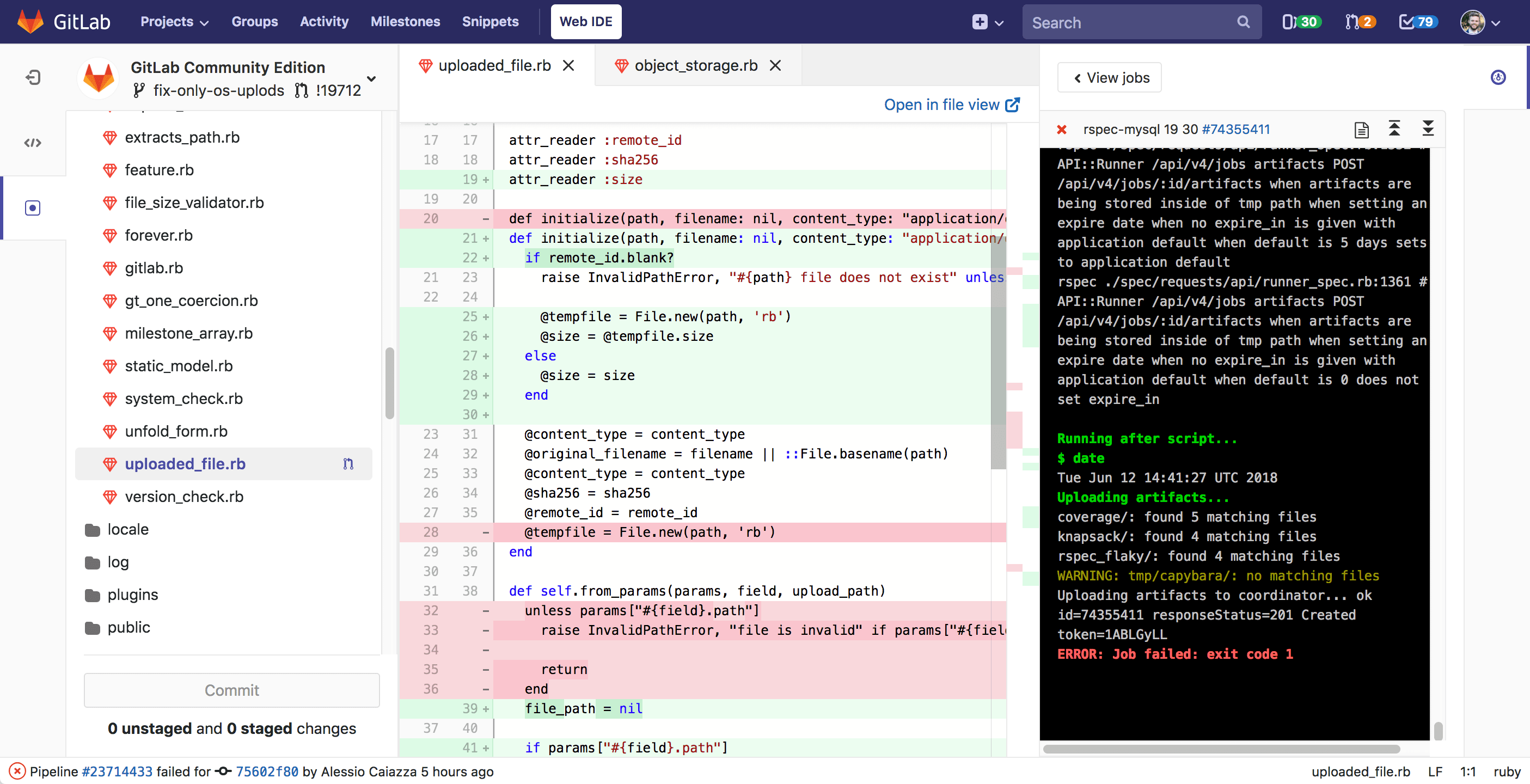GitLab releases each month, so if you aren't paying close attention it can be easy to
lose track of all the great features that are coming out. With an eye towards CI/CD
in particular, I'd like to take you through some of the highlights in each of our 11.x releases,
each of which contributed to our strategy around cloud native CI/CD that has
security and smarts built right in, supports code reusability and live troubleshooting,
and in general enables your team to make progress towards your goal of better, more
reliable software delivery.

For those who don't know me, I'm the director of product for CI/CD and I've spent
my career (going all the way back to doing build automation of Windows 98 at my
first corporate job) out of doing build and release automation and process. I love
this stuff, and my career move from building CI/CD implementations to building
CI/CD tools for folks just like me has been one of the most rewarding things I've
done in my life. I hope that experience and passion comes through in the features
we've delivered – either way, I'd love to chat with you if you're a user of GitLab
CI/CD. DM me on Twitter or contact me via my GitLab profile if you'd like to chat.
Anyway, without further ado let's dive into the first 11.x release!
GitLab 11.0
Auto DevOps Generally Available
We kicked off the 11.0 series in June 2018 by launching Auto DevOps.
Beyond making it easy to host and collaborate on public and private repositories,
GitLab also simplifies the rest of the process by offering the whole delivery toolchain,
built in and automated: Simply commit your code and Auto DevOps can do the rest.
Auto DevOps is a pre-built, fully featured CI/CD pipeline that takes the best of
GitLab CI/CD features, adds a lot of smarts around auto-detecting what's in your
project, and automates the entire delivery process to your Kubernetes cluster.
Check out our quick-start guide
if you haven't had a chance to play with it yet – you might be surprised what it's
capable of out of the box.
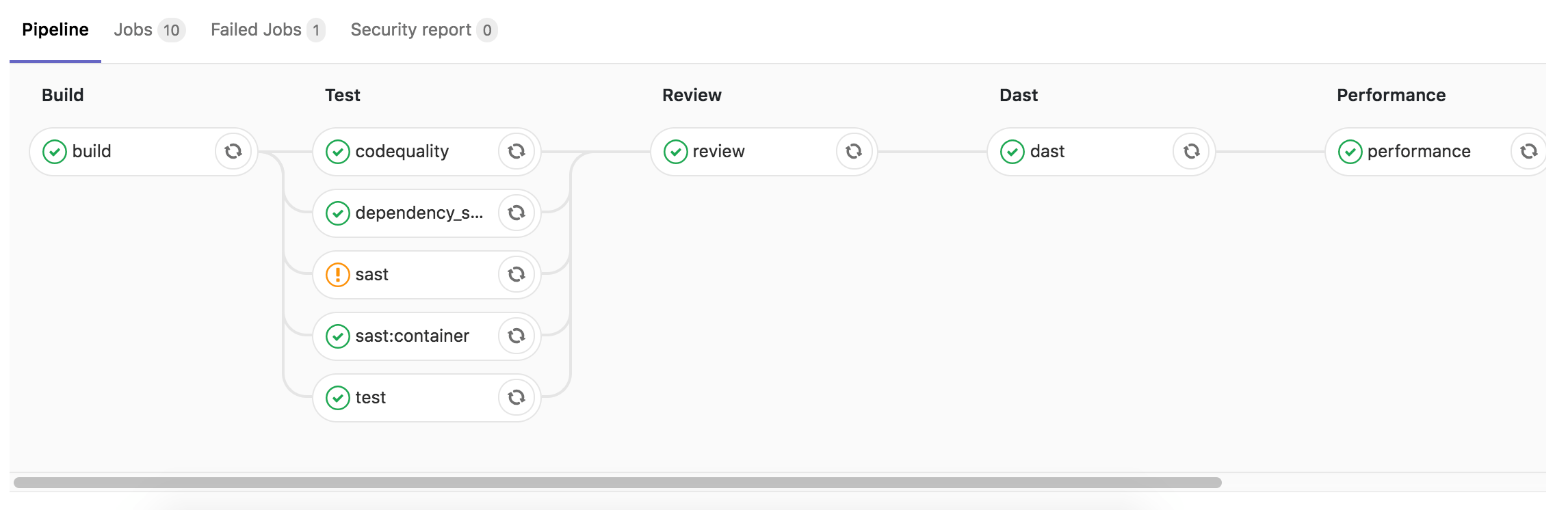
Job logs in the Web IDE
Tying operational deployments/execution together with development is also a priority
for GitLab. In 11.0 we made the CI status of the current commit available in the status
bar of the Web IDE, and made it possible to view the status and the logs for each job on the right.
This made it easy to fix a merge request with CI failures by opening the failed job
right alongside your code.