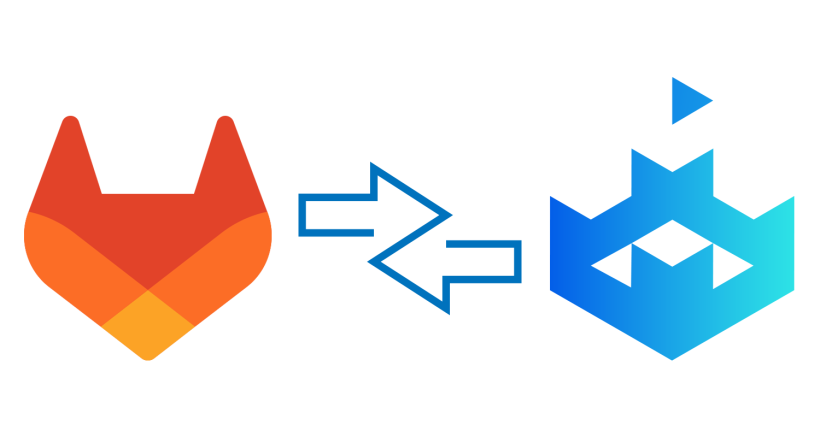As part of our commitment to developer-led security, GitLab has integrated SecureFlag's vulnerability remediation training for developers into the DevSecOps platform. SecureFlag’s training is unique as it offers labs where developers can learn to remediate vulnerabilities in a live environment.
Often, organizations attempt to address vulnerabilities by referring to incomplete or misleading advice. This not only hinders the remediation process, but might lead to additional insecure applications and increased risk. With the SecureFlag integration with GitLab, organizations can continue to shift security left in the software development lifecycle, gaining more insight, oversight, and control of their assets, processes, and overall security posture. Real-time access to vulnerability information ensures consistent, up-to-date, and trustworthy guidance and documentation for tackling the remediation of security findings.
When developers receive GitLab vulnerability scan results on the DevSecOps platform, SecureFlag provides a clear understanding of the identified vulnerabilities, indicates the best way to remediate them, and presents hands-on labs for practice.
How the SecureFlag-GitLab integration works
GitLab's security scanners detect vulnerabilities when merging to a default branch. These vulnerabilities surface in the merge request and pipeline or in the Vulnerability Report. Once a vulnerability is identified, SecureFlag integration steps in to streamline the vulnerability remediation process. Using the information provided in the vulnerability details, SecureFlag generates a link to a training resource for the developer, which provides guidance throughout the remediation of that specific security problem.
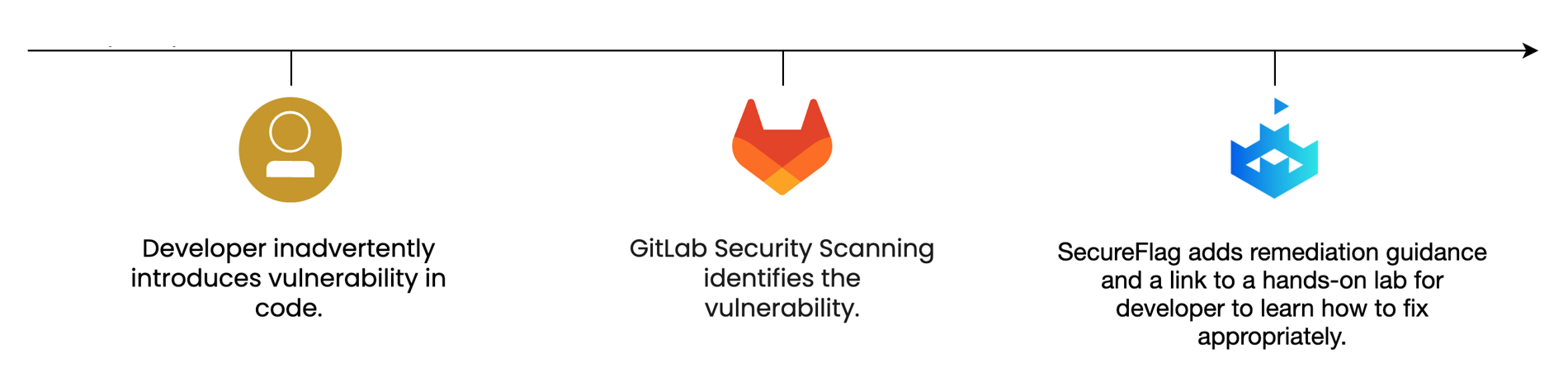
By clicking on the link, developers are led to a knowledge base article that illustrates, with code examples, how to address a vulnerability in the specific programming language. Moreover, they can start a hands-on lab in a few seconds and practice their remediation skills before diving into the actual work. This level of preparedness has enabled organizations to significantly decrease the number of security retests, as developers now know exactly what to do and are often able to fix the issue on their first attempt.
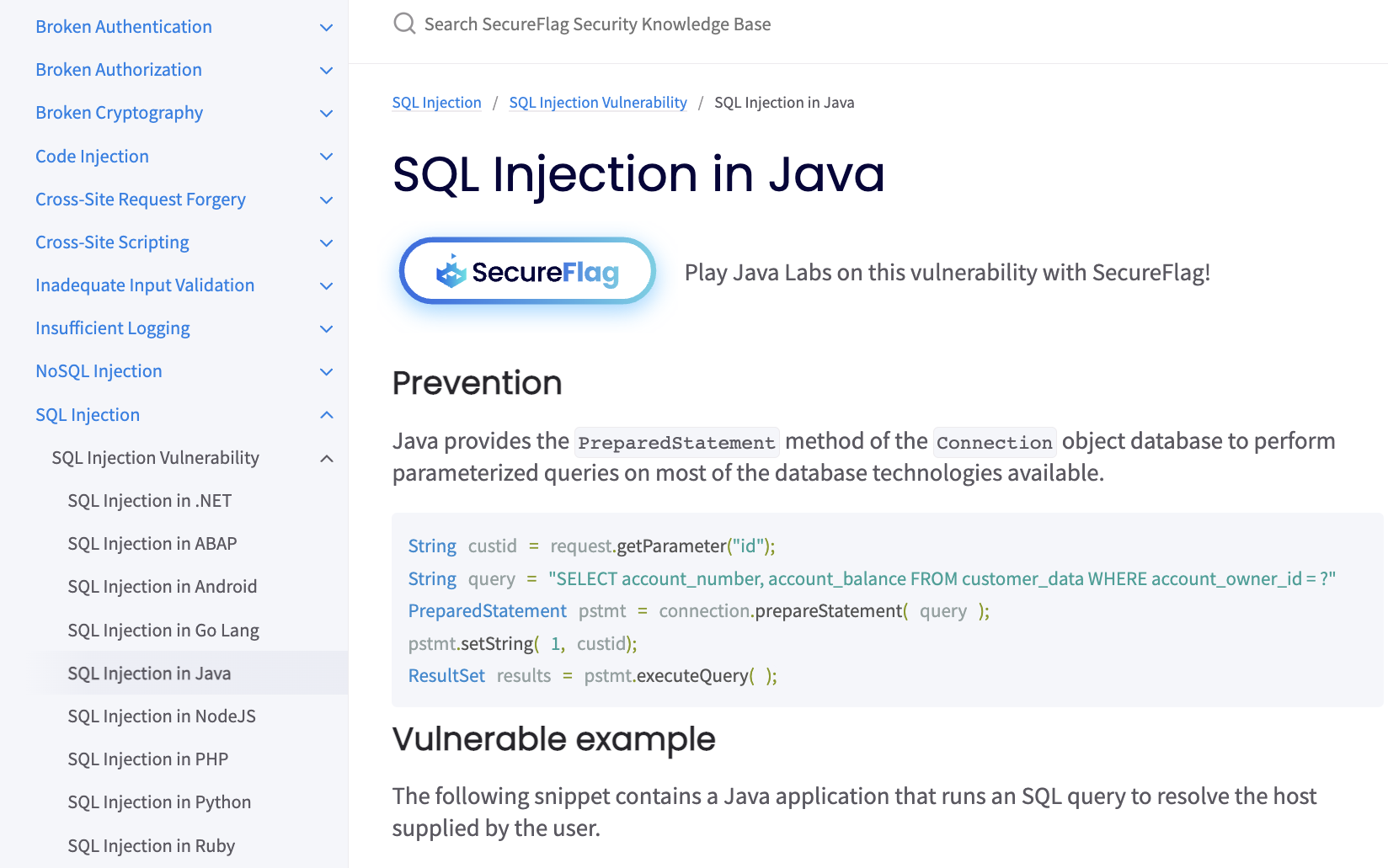
SecureFlag's hands-on labs
SecureFlag’s hands-on labs stand out as a powerful learning tool for developers. Labs comprise a complete virtualized desktop computer with a real development environment unique to the programming language in question. Labs are spun up in seconds and are designed to facilitate effective and engaging training experiences with the goal of maximizing retention.
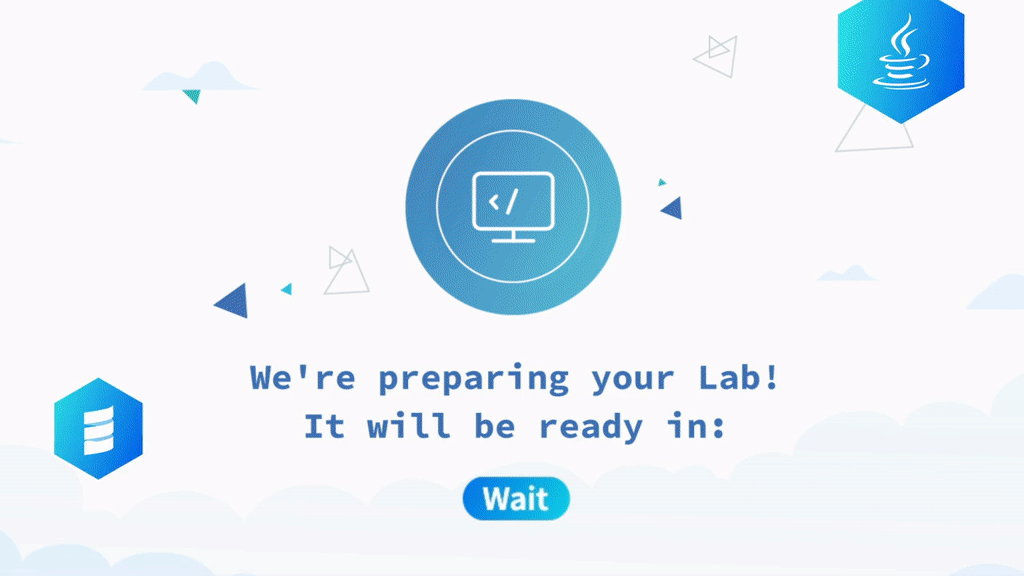
SecureFlag labs feature:
- support for over 45+ technologies
- multiple difficulty levels and scenarios for each vulnerability
- gamified learning with points, trophies, and certifications
- adaptive training based on previous results
How to install and configure SecureFlag training on GitLab
SecureFlag training is available to all GitLab Ultimate customers and can be enabled for any project. Additional details can be found here.
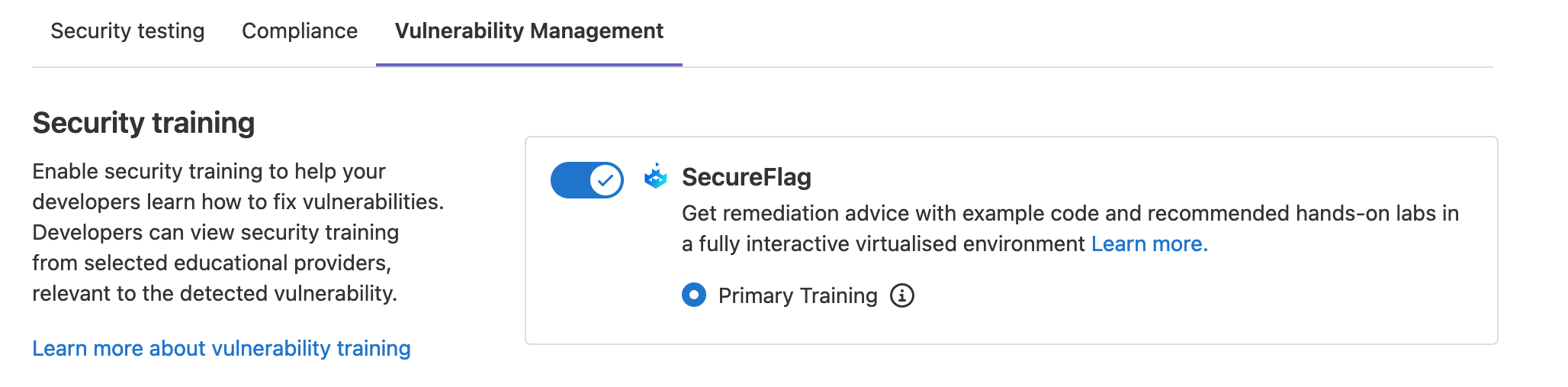
Once installed, you can view the results from a GitLab security scan (including GitLab’s integration partners) in a merge request, the pipeline security tab, or a vulnerability details page. When you open a vulnerability record, you will see a direct link to the training. GitLab then pulls a training module from SecureFlag that best matches the specific security issue and the appropriate language or framework in which it was detected.
The integration of SecureFlag within GitLab enhances the robustness of an organization's security strategy by enabling a proactive, developer-led security approach. The training material and hands-on labs ensure that developers are well-equipped to handle any identified vulnerabilities, thus reducing remediation time and increasing your overall project security.